Setting up an Amazon Storefront can be challenging. Many sellers have their applications denied because they fail to meet Amazon’s requirements. You must follow the Amazon Storefront requirements to get approved.
These requirements include: getting a Professional Seller account, enrolling your brand in Amazon Brand Registry with a registered trademark, and having active product listings. Once approved, you can design your Storefront using Amazon’s Store Builder and submit it for review.
In this guide, you will learn what the requirements are for an Amazon Storefront and how to follow them step by step. From creating your seller account to submitting your Storefront, we’ll guide you through each step.
Understanding Amazon Storefront
An Amazon Storefront is just like your own little shop inside the Amazon website. It’s a place where you can show all the products you sell in a clean and organized way. You can add pictures, videos, and even share a story of your brand so that the customers can connect.
Amazon Storefronts are different from regular product pages. You can share all about your business in one clean link (like amazon.com/yourbrand) with the customers. When someone clicks on your link, they’ll only see your products, not products from any other sellers.
It’s like decorating your own store in a mall. So, the people walking into your store only see your product. Creating an Amazon Storefront makes your brand look more professional and allows you to sell more on Amazon.
Benefits of creating an Amazon storefront
There are several reasons why creating an Amazon Storefront is better than depending on standard product listings. A Storefront gives you more control, more visibility, and a stronger connection with your customers.
Here’s why having a storefront makes a big difference:
- A storefront makes your brand easier to find.
- Your brand looks real and trustworthy.
- You control how your products look.
- Amazon provides performance data, so you know what’s working.
- A better shopping experience means people come back more often.
Amazon Storefront Requirements: What You Need to Qualify
Before you can create a branded Storefront on Amazon, there are a few important Amazon Storefront requirements you need to fulfill. Meeting these requirements is the first step for getting benefits like better visibility, brand control, and ad access.
Here’s everything you need to know to get approved and start building your Storefront.
Step 1: Get a Professional Seller Account on Amazon
First things first, you need to have a professional account on Amazon to get started. This is the paid seller plan (about $39.99/month) that gives you full access to Amazon’s selling tools, including the ability to create a storefront.
If you’re currently on an individual plan, then you won’t be able to set up a storefront. To upgrade, simply log into your Seller Central account, then go to your account settings, and switch to the professional plan.
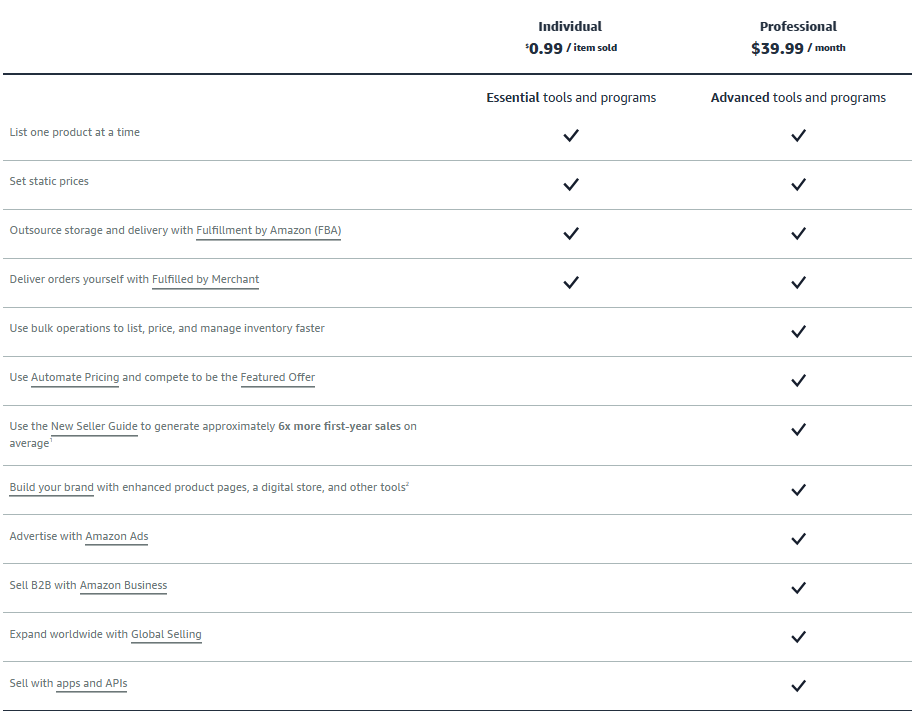
After completing this step, you’re now one step closer to building your brand on Amazon.
Step 2: Register Your Brand with Amazon
After getting your Professional Seller account, the next step is to register your brand using Amazon’s Brand Registry.
It gives your brand official access to build a Storefront and use premium features like A+ Content, brand protection tools, and enhanced advertising options.
To register your brand with Amazon, you’ll need a registered trademark for your brand name. It must be active (not pending unless you use Amazon’s IP Accelerator) and printed on your product packaging. Word marks are the easiest to register, but image marks can also be effective.
The process is simple: first, visit https://brandregistry.amazon.com, then sign in with your seller’s account and submit the required information.
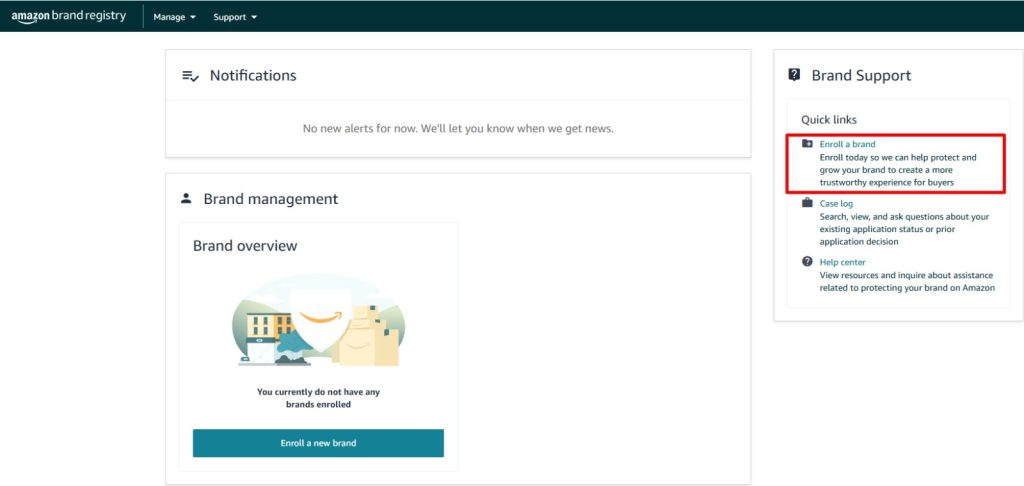
Amazon typically verifies ownership by contacting the trademark owner (or their attorney) listed with the trademark office.
They will send a verification code via email. Once received, enter it into your Amazon account to complete the process.
After you submit your Brand Registry application, you have to wait for Amazon to approve it.
Step 3: Wait for Brand Registry Approval
This part is pretty straightforward. You just need to wait for Amazon to approve your Brand Registry application. It can take anywhere from a few days to two weeks to approve.
It depends on how quickly you respond to Amazon’s emails and whether your trademark details are precise.
You can speed things up by:
- Checking your emails daily (including spam folders) for Amazon’s verification message.
- If you used a lawyer or registered agent for your trademark, let them know to expect the email.
- Double-check that your trademark info exactly matches what you submitted.
Once Amazon’s Brand Registry team approves you, you’ll be eligible to access Store Builder and start creating your Amazon Storefront.
Step 4: Access the Store Builder
After registering your brand, it’s time to build your storefront. Amazon makes creating a store easy with its store builder. It’s a drag-and-drop tool that can be found inside Seller Central. It helps you build and design your Storefront without needing any coding skills.
To access the store builder, first log in to your Amazon Seller Central account. Then hover over the “Stores” tab, and click “Manage Stores.”
Choose your brand, then hit “Create Store.” That’s your starting point.
You’ll be taken to a page where you can start customizing your Storefront. You can add your logo, header image, and brand colors to match your style. This is your chance to bring your brand to life on Amazon.
Amazon also gives you several templates to choose from, like a grid layout, product showcase, or featured deals. Pick the one that fits your catalog best.
You can create multiple pages, such as ‘Best Sellers’ or ‘New Arrivals’, to organize your catalog like a professional brand site. Each page uses “tiles,” which are blocks that you can drag and drop, similar to images, videos, product collections, or text.
How your storefront looks, how the products are grouped, what story you tell your customers, you control everything.
If you want a complete step-by-step guide, you can check out our guide to creating an Amazon Storefront for beginners.
Step 5: Get Final Approval From Amazon
Once your storefront is built, it’s time to submit it for approval to Amazon.
The Amazon team checks your storefront to make sure it follows their content guidelines. That means:
- No misleading claims
- No comparisons to competitors
- No pricing promises
- Do not include links that direct customers outside of Amazon
Most stores are reviewed within 24 to 72 hours, but it can take longer if there’s any issue with your content or design. If there’s an issue, Amazon will tell you exactly what needs fixing before approval.
Once your storefront goes live, you can now share your custom store link with customers, run Sponsored Brand Ads, and track performance using Store Insights.
Don’t Make These New Seller Mistakes
The Amazon Storefront is a powerful tool for growing your brand, but there are some common mistakes that most new sellers make. It often leads to rejection of your Amazon Storefront approval.
Here are the most common mistakes you should avoid while setting up an Amazon Storefront:
Skipping the professional seller account
Some sellers try to build a storefront without switching to the professional seller plan and wonder why nothing’s showing up.
Amazon only gives storefronts access to professional sellers’ accounts, so there’s no skipping.
Neglecting Brand Registry Enrollment
Some sellers create a storefront without enrolling in the brand registry. They assume that the listed products are enough.
However, Amazon requires proof that you are a legitimate brand with a registered trademark. Without the registered trademark, you’ll be stuck at the approval stage, unable to move forward.
Inconsistent Brand Information
Amazon can flag your brand if the brand name on your product doesn’t exactly match the name in your Brand Registry or Seller Central. So, keep everything consistent and identical from your trademark to your product packaging and logo.
Poor Storefront Design
A messy or unclear Storefront can hurt your brand image. Your storefront will look unprofessional with sloppy layouts, low-res images, or missing info that makes shoppers bounce right off your page.
You can check out our professional Amazon Storefront design service to get a clean, high-converting store.
Do You Need an Amazon Storefront?
Not every seller on Amazon needs a storefront, but if you’re serious about building a brand, then it’s a smart move.
A brand owner or private label seller can create a storefront to tell their brand story. This storefront can show the entire product line and help them stand out from other sellers. It also drives traffic directly to your brand. So, they get a complete branded experience from the moment they land.
The sellers can run Amazon ads by setting up an Amazon Storefront. It helps them test different promotions and improve campaign results with better tracking.
Amazon Storefront also gives a personal hub for influencers or content creators. It’s like your own Amazon shop that’s built just for your audience. Followers can shop all your recommended products in one place. It’s easy to share and helps you monetize your recommendations with affiliate earnings.
So, if you’re looking to grow visibility, conversions, and customer loyalty, then Amazon Storefront is worth it.
Frequently Asked Questions (FAQs)
After going through the Amazon Storefront requirements, it’s common to have a few questions. Here are some answers to common questions around setup, approvals, and account limitations.
Creating a Storefront is free, but you need a $39.99/month Professional Seller account. That’s the only required fee to access the Storefront builder and features.
One Storefront per brand per seller account is allowed. If you manage multiple brands, each one needs its own registered trademark and brand registry approval to create a separate Storefront.
No, but you must have a Professional Seller account and brand registry approval. Individual seller accounts are not eligible for Storefront access.
It usually takes 24 to 72 hours after submission. However, delays can happen if your content does not meet Amazon’s guidelines. The Brand Registry approval can take up to 2 weeks.
You might not have a Professional Seller account or matching brand info. Also, your brand name in Seller Central must match exactly with your trademark. If those don’t align, the Storefront option may not appear.
Brand’s Bro Makes Amazon Storefront Setup Simple
Starting your Amazon Storefront is exciting, but even one mistake can delay your approval. That’s where Brand’s Bro comes in.
We help sellers meet every requirement – from upgrading to a Professional Seller plan to completing Brand Registry. With over a decade of experience and millions in storefront sales for our clients, we know what works and what doesn’t.
Follow the steps in this guide to set up your storefront the right way. And if you need help, just reach out. Brand’s Bro is here to make your Amazon Storefront launch simple, clear, and successful.



